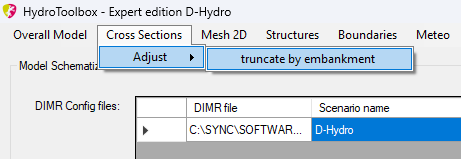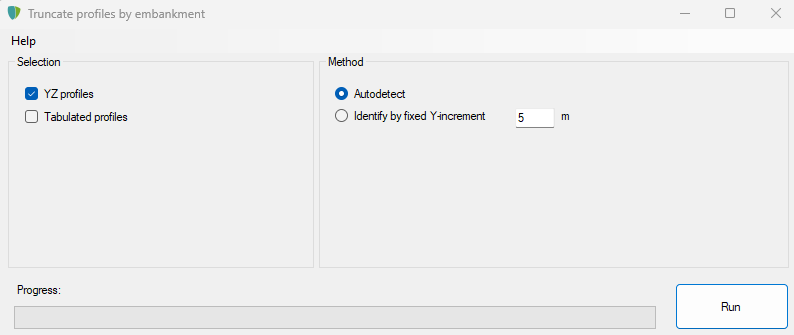Truncate Cross Sections by embankment
Introduction
In particular for 1D models it is important to delimit the cross sections in such a way that other parallel channels and/or low lying areas on the other side of embankments are excluded. HydroToolbox has a feature to automatically truncate cross sections by identifying the surrounding embankments and cutting off the cross section from there.
This feature is available for the following models:
- SOBEK
- D-Hydro
Steps
- Start HydroToolbox and choose the type of simulatipm model (e.g. SOBEK of D-Hydro)
- Select the geo projection of the model
- Connecting to a database is not necessary for this functionality
- Select the model and case
- Choose ‘Cross Sections’ - ‘Adjust’ - ‘truncate by embankments’ from the menu
- A new form will be shown. Here, define which types of cross sections need to be truncated and which method to use.
- Selection
- This section lets you choose which type(s) of cross sections will be subject to truncating
- Method
- This section lets you choose which truncation method to apply.
- Autodetect: an algoythm specially designed to detect the embankments and truncate them from there.
- By fixed Y-increment: this option is useful if you know on forehand that your profiles have a summerbed that has artificially been added by e.g. sampling from a grid using a fixed horizontal increment. This function then identifies the winterbed by detecting where that fixed increment has been applied in the cross section definition
Note
The autodetect algorithm usually works great but it may falsely identify local ridges as embankments. Therefore please be aware of errors.